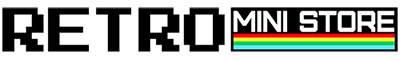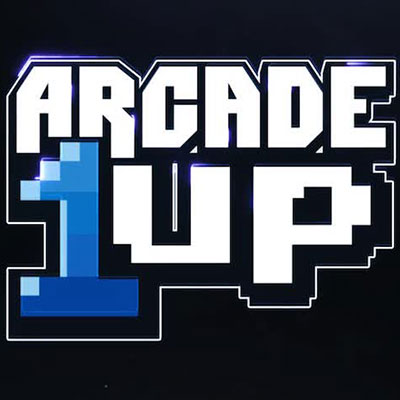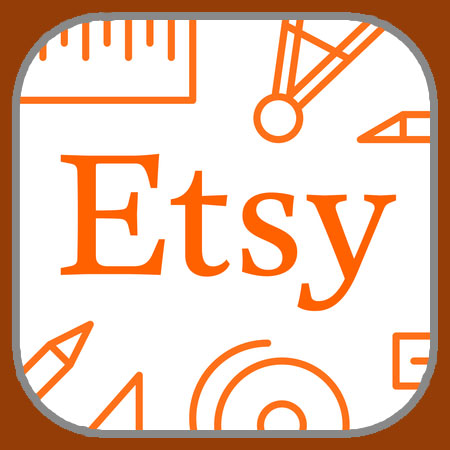We are proud to *finally* introduce the release of our Amiga Retropie Collection! With 2000+ WHDLoad games, split into ECS/OCS (Amiga 500), AGA (Amiga 1200), CDTV and Amiga 32 sections. All in a custom and exclusive Amiga theme that will make any Commodore Amiga fan have that awesome nostalgia feeling when browsing through the list of games available to be played! Continue Reading Introducing the Amiga Retropie Collection
Author: Retro Mini
PS2 Complete USA Collection on Hard Drive Out Now!
Now available is the PS2 Hard Drive that so many customers have claiming for a while now! It’s the complete USA collection of PS2 ISOS (NTSC-U) in a 4TB hard drive.
Also in the drive, all the PS2 media (Snap Videos, Box Art), and a pre-setup PS2 Emulator and RetroBat Front-end for the PC. You can pretty much just plug the USB hard drive on your PC, start the Front-end and play, if your computer is powerful enough to run PS2 games.
These can also be used on a modded PS2 system. All ISOS come compressed into Gzip format.
We also added a number of transaltions, 480+ European titles, Japanese Exclusives and a few hacked PS2 games!
Click the link below to see more details and purchase the Hard Drive:
https://www.retroministore.com/product/playstation-2-complete-isos-collection-4tb-external-hard-drive/
New Official Retropie 4.6 for Raspberry Pi 4 is out!
Yes, we were just informed about the release of the first official build of Retropie for the Raspberry Pi 4. This new version is guaranteed to have a lot of improvements over the experimental version of Retropie 4.5 we’ve been using on our Raspberry Pi 4 collections. Continue Reading New Official Retropie 4.6 for Raspberry Pi 4 is out!
Great news for Arcade 1UP Modders: We’ve got the Raspberry Pi collections you need right now!

The outpouring of classic gaming lovers that have purchased an Arcade 1UP cabinet to mod is increasing every day! We started to offer a version of our Arcade 32 Retropie collection with 2422 arcade machines in Arcade 1UP form a couple months ago by customer’s requests and after that it seems that the seek for collections to be used on a modded Arcade 1UP cabinet increased exponentially! Continue Reading Great news for Arcade 1UP Modders: We’ve got the Raspberry Pi collections you need right now!
The “Retropocalypse” has come to Etsy stores! No more Raspberry Pi images on Etsy!
Yes, the time finally arrived. Etsy, removed all our listings from their site, but not only ours, but pretty much anyone else that was selling Raspberry Pi images, Arcade 1UP cards, and anything emulation related as well. Whether they made the right decision, or why they decided to do this after a such a long time allowing it, will probably remain a mystery. Continue Reading The “Retropocalypse” has come to Etsy stores! No more Raspberry Pi images on Etsy!
Terraonion Super SD System 3 Pre-loaded microSD Card with Complete PCE Library Now Out!
 By request of some of our customers, we’ve decided to put together a new collection for those that own a Terraonion Super SD System 3 attached to their PC-Engine or TurboGrafx 16 but are having trouble finding the right games to play on it!
By request of some of our customers, we’ve decided to put together a new collection for those that own a Terraonion Super SD System 3 attached to their PC-Engine or TurboGrafx 16 but are having trouble finding the right games to play on it!
It is fairly easy to find HuCard ROM images online. They are everywhere, and they don’t take too much space, but when it comes to the CD-ROM games, the story is completely different. It might be impossible, or extremely time consuming to get all those ISO images together to use in emulators, flash carts or to put together a Retropie image.
How to Enable “Favorites” and “Last Played” on Retropie
 If you got one of our microSD cards pre-loaded with Retropie, you probably got it with the “Favorites” and “Last Played” disabled or just hidden. Only the “All Games” comes selected on most of our images. We do that to unclutter the interface and let the customer go straight to the games, but many customers ask about these options, and it’s easy to just enable them back on.
If you got one of our microSD cards pre-loaded with Retropie, you probably got it with the “Favorites” and “Last Played” disabled or just hidden. Only the “All Games” comes selected on most of our images. We do that to unclutter the interface and let the customer go straight to the games, but many customers ask about these options, and it’s easy to just enable them back on.
First boot into your Retropie microSD card. You should boot right into the “Retropie” or “Options” option in the menu highlighted.
Continue Reading How to Enable “Favorites” and “Last Played” on Retropie
Resetting Controllers on Retropie the Right Way
 There are two ways of doing this, depending on what’s your situation. There might be cases when the controller allows you to navigate fine and enter games, but once you’ve entered a game, the controller does not work anymore, and you can’t even exit the game by pressing SELECT+START.
There are two ways of doing this, depending on what’s your situation. There might be cases when the controller allows you to navigate fine and enter games, but once you’ve entered a game, the controller does not work anymore, and you can’t even exit the game by pressing SELECT+START.
Let’s see what to do in both scenarios:
Continue Reading Resetting Controllers on Retropie the Right WayHow to Backup Your microSD Card With Retropie
 So you’ve got one of our cards, or you have another card with a setup you’ve been working for a while and you want to backup your work and preserve it. You should do that now! Here’s how to do it:
So you’ve got one of our cards, or you have another card with a setup you’ve been working for a while and you want to backup your work and preserve it. You should do that now! Here’s how to do it:
Continue Reading How to Backup Your microSD Card With Retropie